You spend hours of time every day on your WordPress site to write and update blog posts, source and add images, moderate comments, maintain themes and plugins, and more work. But what if you visit your site tomorrow and find that everything has vanished?
It sounds extreme, but it can happen to anyone and lose all the valuable work forever. Websites can get hacked, infected with malware, or your host accidentally deletes the entire database, or a natural disaster happens at the datacenter.
Anything can happen; hence you need to back up all the data. Doing regular WordPress backups is the solution to keep your data safe and restore the WordPress site with minimum downtime.
Also, don’t rely on the hosting providers for backup services, because most of them offer limited services which might not backup the site completely. Take the responsibility of your site on your own rather than relying on hosting providers when it comes to backups or you can opt for WordPress tech support providers.
The answer is backing up the complete site using a reliable WordPress plugin. There are plenty of such plugins available, and it might be tricky for you to find the best ones.
To make the things easier for you, this article covers the best WordPress backup plugins that you should be using right away.

UpdraftPlus
UpdraftPlus is one of the highest-ranking and most popular WordPress backup plugin with more than a million active installs. It is used to backup and restore the WordPress site.
It allows you to define the schedule and backup the data in Cloud services including Dropbox, Google Drive, Amazon S3, UpdraftVault, FTP, Rackspace Cloud, DreamObjects, OpenStack Swift, as well as Email. The premium version of UpdraftPlus also allows backup of data to Microsoft OneDrive, Microsoft Azure, Google Cloud Storage, Backblaze B2, SFTP, SCP, and WebDAV.
Regardless of the backup location, this plugin allows you to restore the backup right from WordPress control panel to save you time.
UpdraftPlus premium version comes with additional features to keep the data more secure and safe. The additional features include site duplicator and migrator, multi-network and multi-site compatibility, back up non-WP files and databases to multiple remote destinations, as well dedicated expert support.

Duplicator
As the name suggests, Duplicator is a popular plugin for cloning or migrating a website from one location to another. It is also used for backing up the WordPress sites. It comes in two versions— the free one, and the Duplicator Pro.
The free version allows you to back up your entire site or parts of it manually. Whereas, the Duplicator Pro is a premium version that enables the WordPress users to run instant or scheduled backups. It also allows you to limit the number of stored backups, to save you from running out of storage space.
It comes with an email notification system, that alerts you in case something goes wrong while backing up the site. Using Duplicator, you can save the backups to Google Drive, Amazon S3, Dropbox or FTP for more security. It is simple and easy to set up and configure.
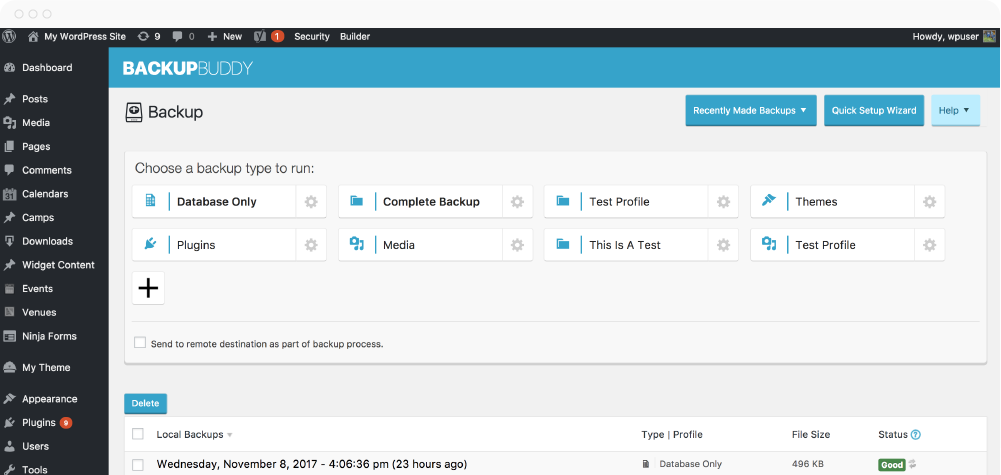
BackupBuddy
BackupBuddy by iThemes is known for backing up the entire WordPress installation to make sure that you have copy of all the WordPress files.
This premium plugin allows automatic backups according to the defined schedule. It can backup all files in WordPress media library, WordPress themes, WordPress plugins, and more. It provides a downloadable zip file of the WordPress site.
The BackupBuddy provides you option whether you want to backup just the database or specific files or tables. It helps you in scheduling full or partial backups as per the need.
It automatically backs up the files to storage services including Google Drive, Amazon S3, Dropbox, BackupBuddy Stash etc. It notifies you immediately when the backup finishes or if it needs attention.
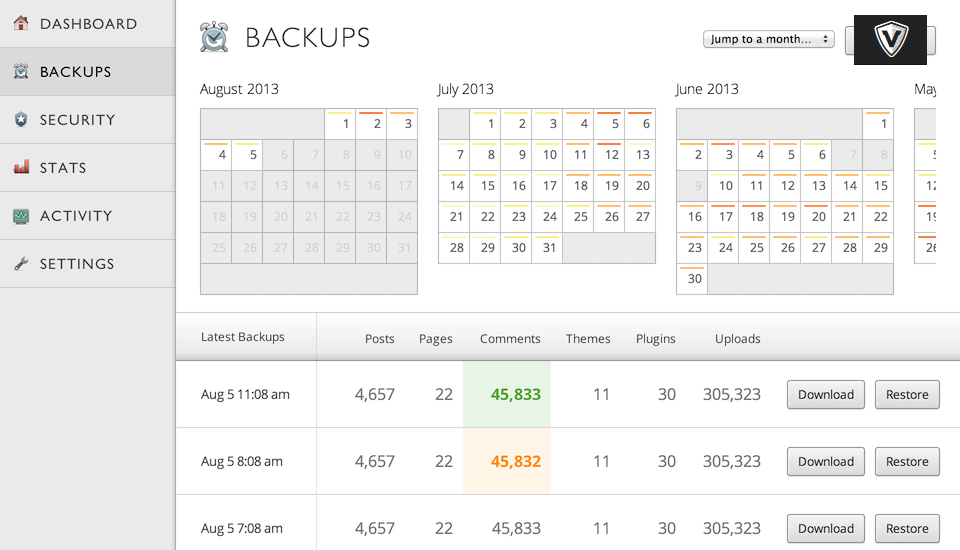
VaultPress
VaultPress is another plugin to backup a compete WordPress site. Built by Matt Mullenweg (co-founder of WordPress) and his team at Automattic, the VaultPress is now a part of Automattic’s Jetpack product.
This tool can keep the backup of your site up-to-date with both daily and real-time syncing of all the content including posts, comments, media files, dashboard settings, as well as revisions, regularly.
To use VaultPress, you will require a JetPack subscription plan. These plans come with uptime monitoring, spam protection, brute force attack protection, site migration, activity log, etc. It scans the WordPress site daily to ensure site security and makes it easier for you to review and fix threats. VaultPress also provides easy to use one-click

BackWPup
BackWPup is a well-known backup plugin for WordPress that has more than 600,000 active installs, and over five million downloads. It can be used to back up the complete WordPress installation including /wp-content/.
It stores the backups to external services like Dropbox, Amazon S3, FTP, Microsoft Azure, Rackspace Cloud, and SugarSync. The premium version, BackWPup Pro, can store the backup to Amazon Glacier and Google Drive as well.
It creates a single zip file using which you can easily restore the entire installation. BackWPup is straightforward and easy to configure and use. You can start the backups immediately or schedule them as per the requirement.
The premium version of BackWPup also allows you to protect your site using tools for scanning, repairing and optimizing the database.

BackUpWordPress
BackupWordPress backs up your complete WordPress site including the database and all the files, on the basis of a defined schedule. It is easy to use and doesn’t require setup. You can manage multiple schedules using this plugin, and it also works in low memory and shared hosting environments.
The plugin provides you an option to have the backup file emailed to you. BackupWordPress works on Linux and Windows Server, and stores the backups on FTP, Google Drive, Dropbox, etc.
Wrapping up: With the advent of new technologies, security has become one of the main concern of website owners. Despite the best security practices, the breaches and disaster can happen. Hence, make sure to use a backup and restore plugin.